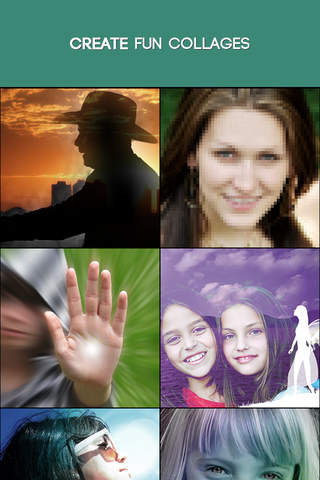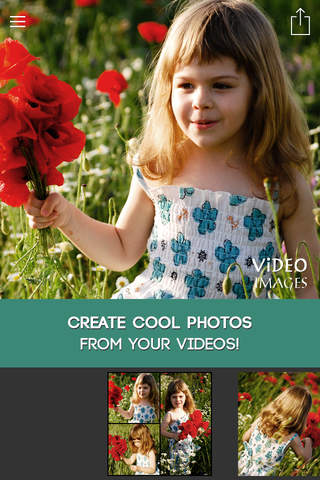
Video Images - Convert your vids to cool fotos and share on social networks
Converting videos to photos made simple.
Export frames from your videos, create collages, apply visual effects and filter.
Video Images app will help you to extract frames from videos, create photos from frames and share the photos via Facebook, Twitter or Instagram.
HOW TO USE:
1. Select a video you like.
2. Select a project type: Frames, Effects or Filters.
3. Select required frame, effect or filter.
4. Choose frames using a scrubber.
5. Pan, zoom in/out to get the best picture framing.
6. Export image to Photo Album or share it via email, Facebook , Twitter and Instagram.
Available effects:
- Swirl,
- Bulge,
- Stretch,
- Color Invert,
- Pixellate,
- Zoom Blur,
- Posterize,
- Sketch.
Available filters:
- Grayscale,
- Saturation,
- Sepia,
- Haze,
- Sharpen,
- Contrast,
- Hue,
- Exposure.
We are always listening - let us know what you think about our app and how we could make it better.